Description: This article would guide you to wp-signup.php Quick Heal in offline mode where the internet connection is not available. Registration is mandatory to use Quick Heal Features. Quick Heal will show status as a “Copy is not wp-signup.phped. Activation is required. Click wp-signup.php Now to fix the problem.

Scenario: You may come across this scenario when “System is not connected to internet”.

Quick Heal offline activation has 2 options:
1) wp-signup.php Offline through Web
2) SMS activation
#Steps to Activate Quick Heal without Internet Connection (Offline through Web):
1) Open Quick Heal dashboard and click on wp-signup.php now.
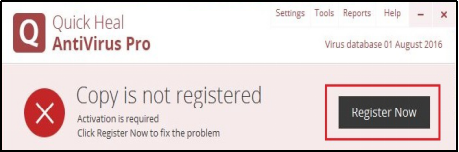
2) Click on ” wp-signup.php Offline”.
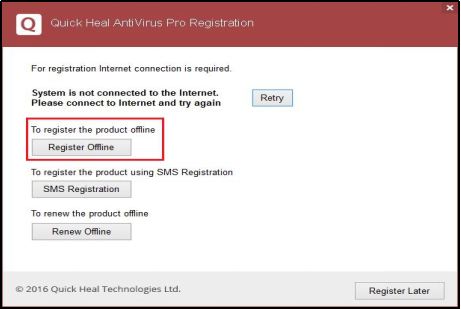
3) Open http://www.quickheal.com/offline_registration site.

4) Check on “Click here” as per installed Product Version.
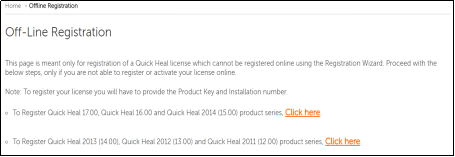
5) After opening link, you will get “Off-line Registration Step 1”. Enter all required details and click on Submit.
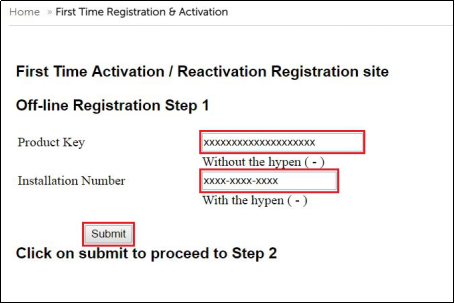
6) Enter details for registration and submit.
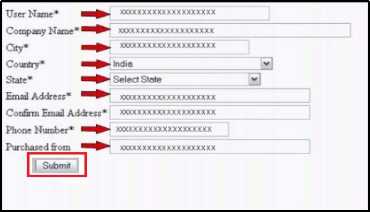
7) After submitting all details, will get acknowledgment and an option to download .key file.
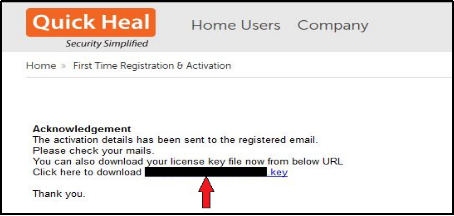
8) After downloading the License Key file, need to copy that file on the system where activation is to be performed. You can download that file from your wp-signup.phped Mail ID also.
9) Now open offline registration wizard and browse that .key file and click on next.
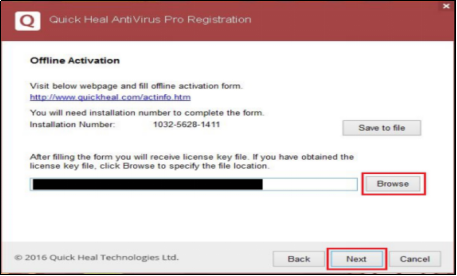
10) Quick Heal Activated successfully.

#You may refer below link to get more information on “Quick Heal activation via SMS”.
#Points to Remember:
1) Unable to get option of Offline Activation for Quick heal.
- Need to check the installed Quick Heal is Demo(Free Trial) or License Setup.
- Offline Activation is not applicable for Demo(Free Trial) Setup (i.e. Offline or SMS)
2) How to confirm installed Copy is from Demo(Free Trial) or License setup ?
- Open Quick Heal.
- On the Dash board you will get Message for Free Trial Copy.
3) If getting error “Access Denied, #123
- This error occurs if activation limit is exceeded.
- Submit ticket with all the registration details on http://esupport.quickheal.com/support/tickets/new.

