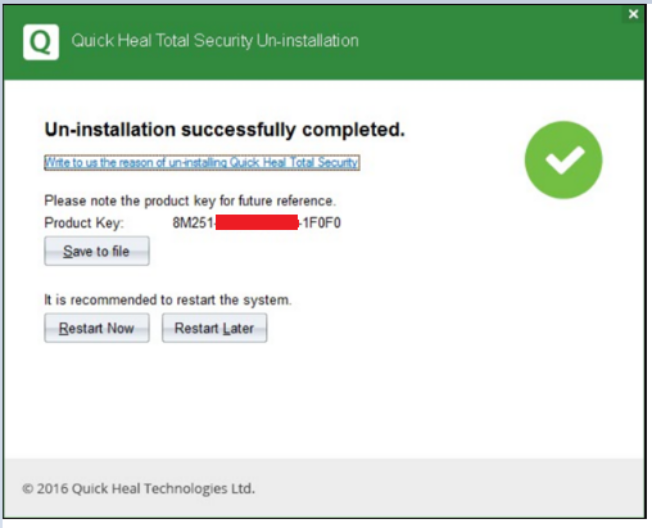If due to any reason you wish to uninstall Quick Heal, follow the below given steps;
1. Click Uninstall Quick Heal from Start-Programs-Quick Heal group.
- Remove Quick Heal and keep update definitions files
If you select this option, Quick Heal will save license information, all downloaded update definitions, reports, quarantined files, anti-spam white-list/blacklist in a repository on your computer, so that these can be used during re-installation
- Remove Quick Heal completely
If you select this option, Quick Heal will be completely removed from your computer
Select one of the options and click Next to continue with the un-installation.

2. After clicking on Next, Quick heal will start uninstalling from system, wait till next window appear.
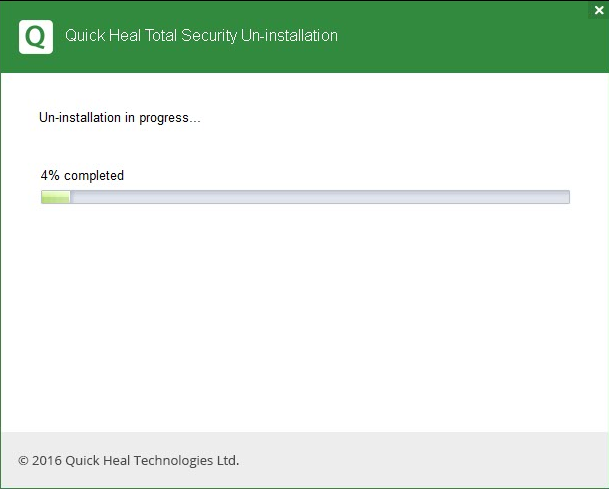
3. Once un-installation is complete below screen will appear.
Note:
Use Save to File : Use this option to take a backup of your Product Key, same key will be use if you wish to reactivate Quick Heal.
4. Click on Restart Now to Finish Quick Heal un-installation.